So awhile ago I purchased a Tp-link AX3000 wireless router as a temporary same-day fix to a dying AP. Of course, like all temporary fixes, this one ended up being super permanent. It's a fine wireless router, nothing interesting to report, but one of the features I stumbled upon when I was clicking around the webUI seemed like a great solution for a place to stick random files.
Inside of Advanced Settings, you'll see this pane:
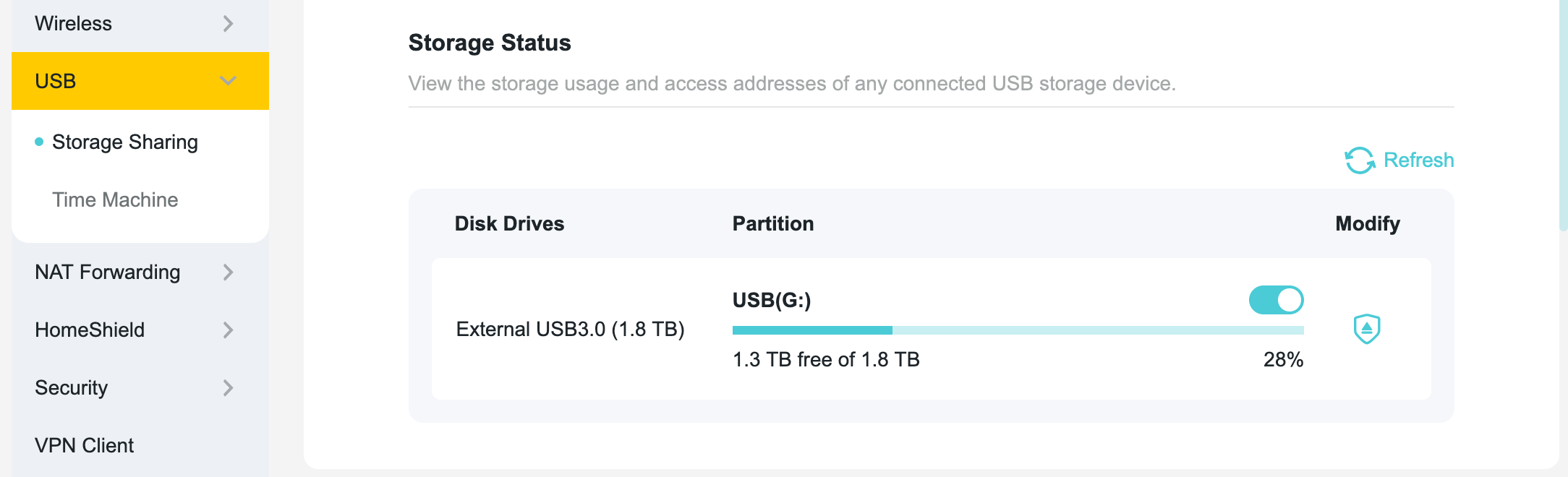
You have a few options for how to expose this USB drive:
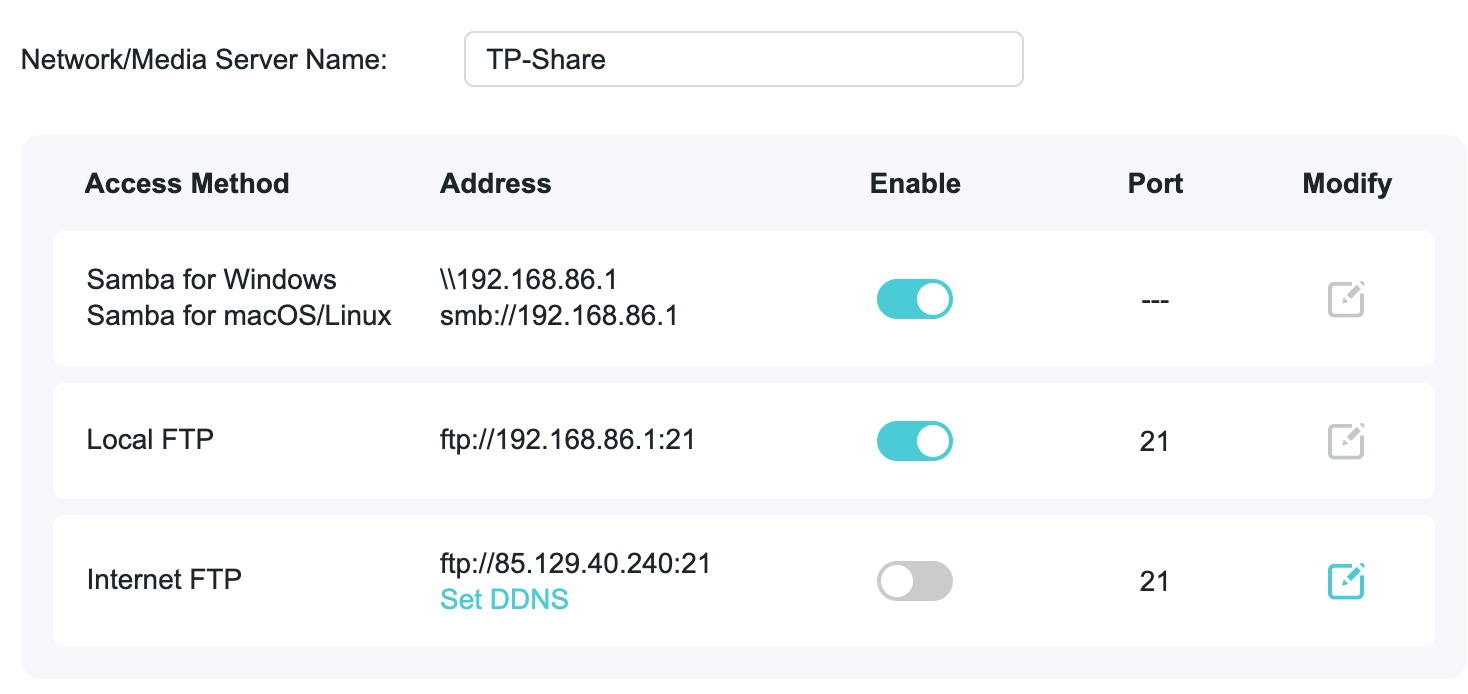
I actually didn't find the SMB to work that well in my testing, seemingly disconnecting all the time. But FTP works pretty well. So that's what I ended up using, which was fine except seemingly randomly files were getting corrupted when I moved them over.
FAT32 will never die
Looking at the failing files, I realized they were all over 4 GB and thought "there's no way in 2025 they are formatting this external drive in FAT32, right?" To be clear, I didn't partition this drive. The router offered to wipe it when I plugged it in and I said sure.
However that is exactly what they are doing, which means we have a file size limit of 4 GB per file. This explained the transfer problems and, while still annoying, is not a complicated thing to work around.
Script to transfer stuff to the local FTP
Notes:
- LOCAL_DIR will obviously need to get changed
- FTP_HOST has a different IP range than the default router range because of specific stuff for me. You'll need to check that.
- FTP_PASS required an email address format. I don't know why.
- The directory of "G" was assigned to me by the router, so I assume this is a common convention with these routers. I don't know why it puts a directory inside of the drive instead of writing out to the root of the drive. Presumably some Windows convention.
#!/usr/bin/env python3
import os
import ftplib
import hashlib
import sys
import time
# --- Configuration ---
# Adjust these settings to match your environment
LOCAL_DIR = "/mnt/usb/test"
FTP_HOST = "192.168.86.1"
FTP_USER = "anonymous"
FTP_PASS = "[email protected]"
FTP_TARGET_DIR = "G"
# Do not transfer files larger than this size (4 GiB - 1 byte).
MAX_FILE_SIZE = 4294967295
# The size of chunks to use for reading and hashing files.
CHUNK_SIZE = 8192
# --- Helper Functions ---
def get_file_hash(file_path):
sha256 = hashlib.sha256()
try:
with open(file_path, "rb") as f:
# Read the file in chunks to handle large files efficiently
for byte_block in iter(lambda: f.read(CHUNK_SIZE), b""):
sha256.update(byte_block)
return sha256.hexdigest()
except IOError as e:
print(f" - Error reading file for hashing: {e}")
return None
def ftp_makedirs(ftp, path):
"""Recursively creates a directory structure on the FTP server."""
parts = path.strip('/').split('/')
current_dir = ''
for part in parts:
current_dir += '/' + part
try:
ftp.mkd(current_dir)
print(f" - Created remote directory: {current_dir}")
except ftplib.error_perm as e:
# Error 550 often means the directory already exists.
if "550" in str(e):
pass
else:
print(f" - FTP error while creating directory {current_dir}: {e}")
raise
def upload_and_verify(ftp, local_path, remote_filename):
"""
Uploads a file, verifies its integrity via hashing, and deletes
the local file upon successful verification.
"""
print(f" - Calculating hash for local file: {local_path}")
local_hash = get_file_hash(local_path)
if not local_hash:
return False
print(f" - Uploading to '{ftp.pwd()}/{remote_filename}'...")
try:
with open(local_path, 'rb') as f:
ftp.storbinary(f'STOR {remote_filename}', f, CHUNK_SIZE)
print(" - Upload complete.")
except ftplib.all_errors as e:
print(f" - !!! Upload failed: {e}")
return False
print(" - Verifying remote file integrity...")
remote_hash = ""
try:
sha256_remote = hashlib.sha256()
ftp.retrbinary(f'RETR {remote_filename}', sha256_remote.update, CHUNK_SIZE)
remote_hash = sha256_remote.hexdigest()
except ftplib.all_errors as e:
print(f" - !!! Verification failed. Could not download remote file: {e}")
return False
# 4. Compare hashes and delete local file if they match
print(f" - Local Hash: {local_hash}")
print(f" - Remote Hash: {remote_hash}")
if local_hash == remote_hash:
print(" - ✅ Integrity check PASSED. Hashes match.")
try:
os.remove(local_path)
print(f" - Successfully deleted local file: {local_path}")
return True
except OSError as e:
print(f" - !!! Error deleting local file: {e}")
return False
else:
print(" - ❌ Integrity check FAILED. Hashes do not match.")
print(" - Deleting corrupt file from FTP server...")
try:
ftp.delete(remote_filename)
print(f" - Remote file '{remote_filename}' deleted.")
except ftplib.all_errors as e:
print(f" - !!! Could not delete corrupt remote file: {e}")
return False
def main():
print("Starting FTP transfer process...")
if not os.path.isdir(LOCAL_DIR):
print(f"Error: Local directory '{LOCAL_DIR}' does not exist.")
sys.exit(1)
print("\n--- Pass 1: Scanning for oversized files ---")
dirs_to_skip = set()
for root, _, files in os.walk(LOCAL_DIR):
for filename in files:
file_path = os.path.join(root, filename)
try:
if os.path.getsize(file_path) > MAX_FILE_SIZE:
print(f"Oversized file found: {file_path}")
print(f" -> Marking directory for skipping: {root}")
dirs_to_skip.add(root)
break
except OSError as e:
print(f"Could not access {file_path}: {e}")
print("--- Pass 1 Complete ---")
# --- Pass 2: Connect to FTP and transfer valid files ---
print("\n--- Pass 2: Connecting to FTP and transferring files ---")
try:
with ftplib.FTP(FTP_HOST, timeout=30) as ftp:
ftp.login(FTP_USER, FTP_PASS)
print(f"Successfully connected to {FTP_HOST}.")
# Create and change to the base target directory
ftp_makedirs(ftp, FTP_TARGET_DIR)
ftp.cwd(FTP_TARGET_DIR)
print(f"Changed to remote base directory: {ftp.pwd()}")
for root, dirs, files in os.walk(LOCAL_DIR, topdown=True):
# Check if the current directory is in our skip list
if any(root.startswith(skip_dir) for skip_dir in dirs_to_skip):
print(f"\n⏭️ Skipping directory and its contents: {root}")
dirs[:] = [] # Prune subdirectories from the walk
continue
print(f"\nProcessing directory: {root}")
# Create the corresponding directory structure on the FTP server
remote_subdir = os.path.relpath(root, LOCAL_DIR)
remote_path = ftp.pwd()
if remote_subdir != '.':
remote_path = os.path.join(ftp.pwd(), remote_subdir).replace("\\", "/")
ftp_makedirs(ftp, remote_path)
# Process each file in the current valid directory
for filename in files:
local_file_path = os.path.join(root, filename)
if os.path.getsize(local_file_path) > MAX_FILE_SIZE:
continue
print(f"\n📂 Processing file: {filename}")
ftp.cwd(remote_path)
upload_and_verify(ftp, local_file_path, filename)
except ftplib.all_errors as e:
print(f"\nFTP Error: {e}")
except Exception as e:
print(f"\nAn unexpected error occurred: {e}")
print("\nProcess complete.")
if __name__ == "__main__":
main()Now I have an easy script that I can use to periodically offload directories full of files that I don't know if I want to delete yet, but I don't want on my laptop.