A surprisingly good value for retro-gamers of all ages.
The Good Old Days
Retro gaming as a hobby has exploded in the last ten years, as gamers turn away from modern releases and return to the games of their childhoods. With less complicated systems, familiar art and music styles and stories that were famous among kids our age, retro gaming has become a much more legitimate hobby. Part of the appeal for me is the depth by which you can get obsessed with the hardware, trying to squeeze every drop of nostalgia out.
The idea of a retro handheld device was new to me until the Analogue Pocket. This incredible looking fusion of the Gameboy of my past with the power and convenience of modern systems blew my mind. I had long coveted one of the Analogue retro consoles. They are famously based on Intel FPGAs which, when loaded with "cores" allow for a copy of old gaming chipsets.
FPGAs?
A FPGA, or field-programmable gate array, is a really fascinating piece of technology. So most things you interact with that have computer chips in them have integrated circuits in them. You've seen them in every piece of electronics you've dropped on the floor and seen fly across the room. Game consoles historically used these to make their machines and add specific functionality to them.
For a long time it has been possible replay classic games on modern computer hardware, but all this conversion has happened on something called an emulator. Emulators work by recreating in software what used to happen in hardware between the behavior of processors and systems like the sound or graphics chips. Basically given the advances in computer speed we had enough overhead to recreate how those old systems used to work.
It's important to note that for many of these older game consoles, the machines continue to work but we're running out of things to connect them to. Converting the analog signal to HDMI to connect them to a modern television is not as simple of a task as it seems. If you happen to still have your old console and games and want to play them now, your basically have three options:
- Buy a RAD2 cable
- Get a CRT television and stick it somewhere in your house.
- Buy a device that can play the old cartridges but plug into your modern television.
Why Does It Matter?
Well it kinda doesn't. See above when I was talking about how retro gaming is becoming a hobby as much about the journey as the destination. The reality is there are a ton of ways to play old games through emulation that human beings would struggle to tell the difference with, but the gold standard has been and continues to be the FPGA machines.
Analogue is sort of alone out there making these machines and they have become the high end headphone/audiophile version of classic gaming. They've made NES, SNES, Genesis and it seems finally they've turned their attention to the portable market. This is the device I wanted to desperately buy:

The Pocket runs a pair of FPGAs handling a variety of duties. The primary FPGA appears to be the Altera Cyclone V FPGA, with the secondary Altera Cyclone 10
However they're impossible to get as you can tell from their website here. So since I can't get the real thing, I thought "let's try one of these emulators". I have to say, I have been really impressed with the RG 300. For software based emulation on a portable, less powerful platform, it has been a mostly positive experience.
RG 300 Appearance
The RG 300, or retro-gaming 300, looks something like the Gameboy of my youth if you didn't look at it very hard.

It costs a fraction of the Analogue Pocket, with the Pocket coming in at an intimidating $199 and the RG 300 squeaking in at $50. I purchased mine from Retromini and have absolutely nothing exciting to say about the process. The shipping was fast, everything showed up in good condition and it worked as expected with a few exceptions we'll get into later.
The buttons are excellent quality, with a very satisfying click when you press down on them. The shoulder buttons on the back are the best of all of them, with a feeling very similar to a mouse button click. This is actually due to them using the same switches as a gaming mouse, but I wish more games took advantage of these rear switches. The front button are good, with a great feeling D pad. The only complains I have about controls are the weird coloring and font choice for the X Y A B buttons.
For some reason they remind me of Xbox 360 buttons, which isn't really a bad thing but it is unusual. They're also kind of loud buttons, which doesn't seem to bother anyone in my household. Other than the buttons on the front you have a power slide button on the left side, a volume button on the right side and a headphone port on the bottom. The two small buttons in the middle control the brightness of the screen with the top one, and emulator configuration options with the bottom.
RG 300 Screens
I got the 3.0 inch IPS display with tempered glass and I'm in love with it. Games look crystal-clear, I haven't had any scratches even carrying it my coat pocket with other junk in there. The resolution is 960*480 which is plenty big for the games I'm going to play. You have control over brightness with the top small button in the middle of the front and I find it plenty bright even at 25% for normal gaming.
Internals
The RG 300 runs RetroFW, an open source firmware that seems to power all of these sorts of devices. In the portable emulator world if you have more CPU, you tend to run Android and one of the many emulators available for that. If you don't, which definitely includes the RG 300 with its JZ4760B chipset clocking in at a screaming 528Mhz with 2 cores, you run RetroFW. I had never heard of this chipset before now but it is an interesting piece of technology.
Despite its clock speed the JZ4760B is a formidable chip for not a lot of money. The CPU core is the XBurst processor engine along with a VPU and support for a variety of flash memory.
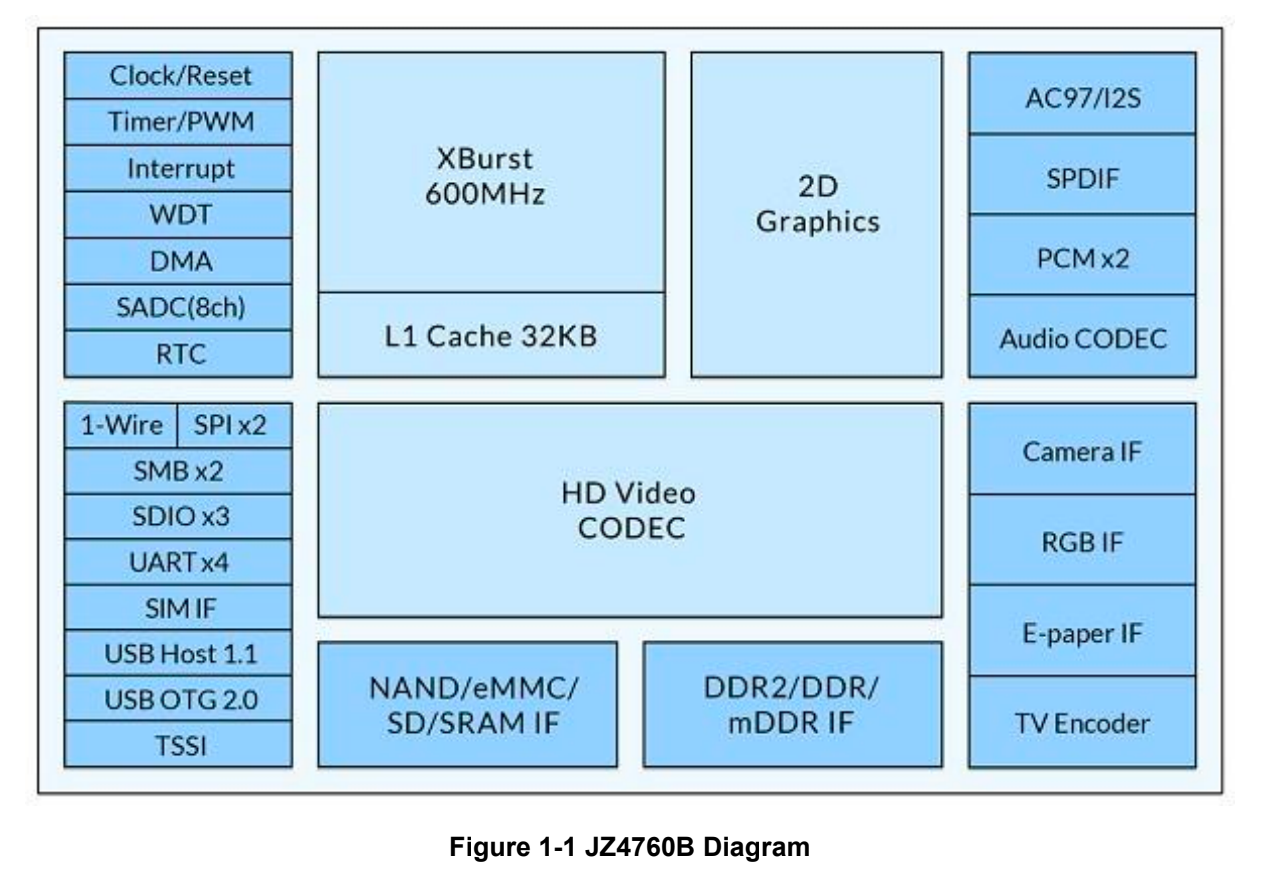
For those of you interested in this fascinating chipset, you can get more information here.
In terms of running RetroFW, its very fast. The device boots up almost immediately but unfortunately doesn't keep state. So if you are in the middle of playing a game, then flip the switch to turn it off and then turn it back on later, you aren't going to be back where you where. This is probably the worst part of the RG 300 experience, which is state management.
Classic game consoles are famous for "hit the power button and start playing". The RG 300 does have this experience when the device goes to sleep, which is what happens if you leave the device running and walk away from it. By default I believe it goes into "suspend mode" after 10 minutes of idle, but this is configurable in the settings. However when you hit the power toggle, you are basically exiting out of everything and when you return, you are back on the home screen. It's annoying.
While my version of RetroFW was pretty recent, I wasn't on the latest version of the firmware. Thankfully flashing the RetroFW was pretty simple. If you remove the battery cover on the back, you'll see a MicoSD card which contains the firmware and everything else.
I took this SD card out and taped it to the back of the battery cover. Generally I've had bad experiences with no-name MicroSD cards and I'd prefer to keep the original factory one untouched in cased I caused serious problems. The RG 300 actually has 2 SD card slots, one in the side and one behind the battery. I ended up going with a 16 GB behind the battery with the RetroFW firmware and the emulators, reserving an 8 GB in the side for content. However you can do whatever you want.
Flashing the new version of the firmware is quite easy.
- Take the card out from behind the battery (the battery just pops out), and either store it somewhere safe or at least copy the contents to a folder.
- Find out which RG 300 you have. There is a "Dim Screen", a "Bright Screen" and an IPS screen. If you purchased from my link above, you have the IPS screen and if you are considering buying one today in 2021, you should only be considering the IPS screen.
- Download the firmware here: GitHub
- Assuming the MicroSD card you are going to use is still attached to your computer, download Etcher. Follow the steps to flash your MicroSD card with the new firmware.
- You still need to download emulators. Once the card has been flashed you'll see it get mounted on your computer. You'll see a variety of directories here. Download the emulators you want from this list, put them in a top-level directory on the SD card (like data or opk) and then put the SD Card into your RG 300 and boot it up. If you scroll up to the top there are specific instructions to get the system to see the emulator depending on what kind of emulator you have downloaded.
Wait, this is too technical for me.
Don't stress, you don't need to do any of this to start playing. The RG 300 has everything you need already installed, so if this isn't for you just boot it up and start to play. I'll leave it up to other websites to tell you where to find software but there are a variety of nice open-source games on the platform you can play right away with no copyright concerns.
RetroFW Performance on the RG300
For this sort of thing you really need a video and unfortunately I'm not really interested in making one. I found this one excellent though.
RG 300 Battery Life
In my experience I get about 5 hours of battery life, but there is something really strange about the RG 300 battery. On it is printed BP-5L:

The BP-5L is a type of battery, but it isn't this battery. I have no idea why it has this printed on it. If you need a replacement battery, the kind of battery you want to buy is a BL-5B. Here is a bunch of eBay listings for them here. I don't know why it has the wrong label on it, but at least you know now.
Charging is done through the USB-C port on the bottom. I was surprised to see USB-C on a $50 device and the cord that comes in the box works well for charging and transferring data. You can play while you charge, but if you end up using the USB-C to transfer content (for instance, if you don't have a second MicroSD card) and charging, you'll end up having to select what you want the connection to do every time you boot up.
Conclusion
The RG 300 is an amazing device to hold you over until Analogue makes more of the Pocket, if they ever do. I was very surprised at how well put together this device is, expecting something that felt a lot more cheap at this price point. Comparing games between my Gameboy Advance SP and this, I felt the RG 300 was virtually identical as far as my eyes could tell.
It has become my most used device and one that I've really started to look forward to enjoying on the train or bus. It is so good, I'm not sure I'm going to buy an Analogue Pocket anymore, which is surprising to me considering my level of enthusiasm. Strongly recommend picking one up, especially at the $50 price point.
FAQ
- How do you get cheats onto the system for Gameboy Advance games?
This is surprisingly confusing, but I'll walk you through how to do it. So first not all the Gameboy Advance emulators support cheat codes. You want to ensure you have the gpSP emulator installed. When it is installed, you will get at the top level of your SD card when you plug it in a directory called .gpsp.
This is not where your games go and a lot of instructions online tell you to place the cheat files with your games. This doesn't work. What you want to do is: make a file with the EXACT SAME NAME as your game, ending in a .cht extension. Then, take the file and put it into this .gpsp directory. Now because this is a . directory, it will be hidden by default from Mac and Linux users. For Mac hold down: cmd + shift + [.] (that is just the period sign) to see the hidden holder. Put the files here and you are good to go.
Here is a download of several hundred CHT files to get you started. Remember you need to change the name to exactly what the game is called in your system, put them in the .gpsp directory, then hit the emulator option button (second small button from the top) and enable the cheats you want. If you want more cheats then this is the site you want.
- Does charging work from a USB-C charger?
In my testing it does not, presumably from lack of USB PD negotiation capabilities on the chipset. So weirdly you need to use a USB-A -> USB-C like what comes in the box. I don't know why they bothered to include the USB-C port if it doesn't negotiate power from USB-C chargers, but just be aware you can't take this thing on a trip if you don't have a USB-A charger somewhere.