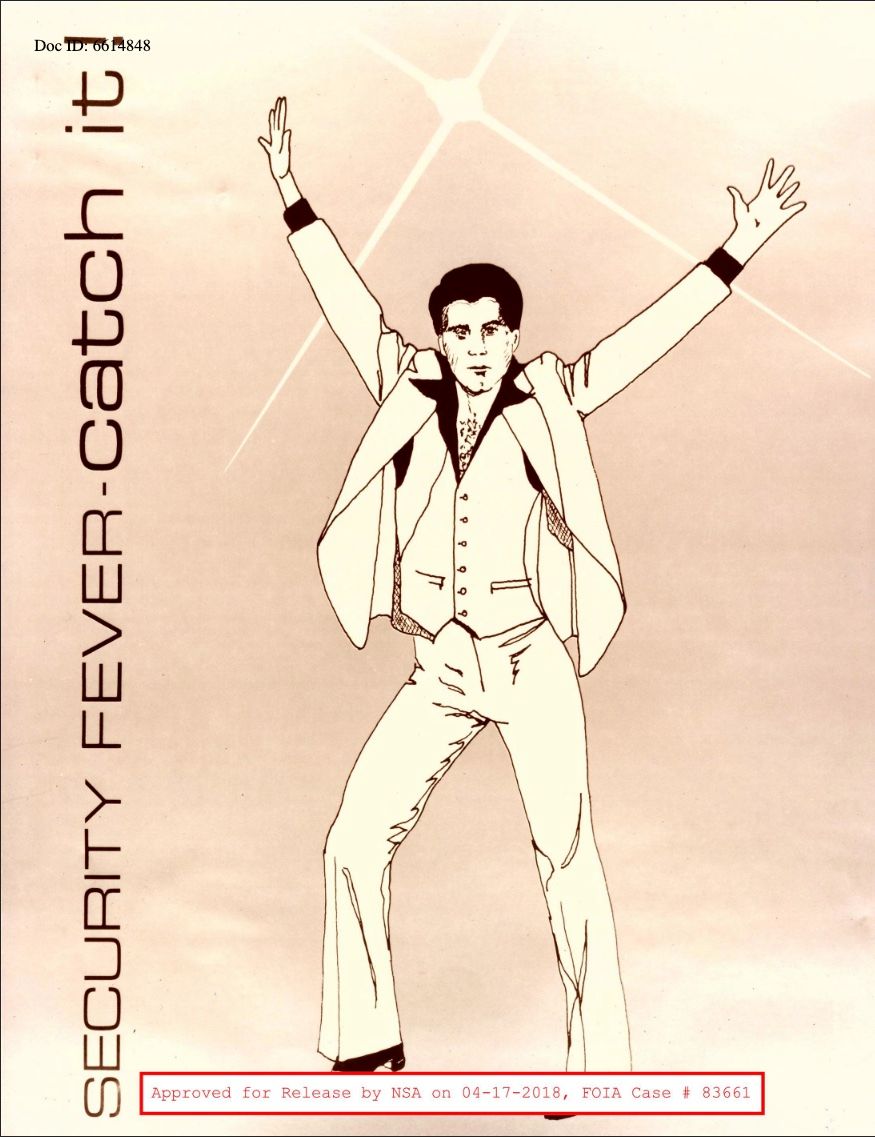With the release of iOS 16 and MacOS Ventura, we are now in the age of passkeys. This is happening through WebAuthn, a specification written by the W3C and FIDO with the involvement of all of the major vendors such as Google, Mozilla, etc. The basic premise is familiar to anyone who has used SSH in their career: you login through the distribution of public keys, keeping the private key on the device.
Like all security initiatives, someone took the problem of "users sometimes reuse passwords" and decided the correct solution is to involve biometric security when I log into my coffee shop website to put my order in. I disagree with the basic premise of the standard on a personal level. I think it probably would have been fine to implement an API where the service simply requested a random password and then stored it in the existing browser password sync. It would have solved the first problem of password reuse, allowed for export and didn't require a total change in how all authentication works. However I am not the kind of person who writes these whitepapers full of math so I defer to the experts.
How WebAuthn works is the server receives from the user a public key and randomly generated ID. This private key is distributed and stored in the client vendor sync process, meaning it is available to different devices as long as those devices exist within the same vendor ecosystem. This stuck out to me as a fascinating transition for passwords and one with long-term implications for user retention across the different platforms.
Imagine being Apple or Google and getting to tell users "if you abandon this platform, you are going to lose every login you have". This is a tremendous threat and since all platforms will effectively be able to share it at the same time, not a legal threat. Let's get into the details of what WebAuthn is and how it works, then walk through how this provides tremendous value to platform holders as a way of locking in users.
WebAuthn Properties
WebAuthn is a web-based API that allows web servers, called Relying Parties to communicate with authenticators on a users device. I'll refer to these as RPs from now on. To get started, the wserver creates new credentials by calling navigator.credentials.create() on the client.
const credential = await navigator.credentials.create({
publicKey: publicKeyCredentialCreationOptions
});This object has a number of properties.
challenge: a buffer of random bytes generated by the server to prevent replay attacks.rp: basically the website, needs to be a subset of the domain currently in the browser.user: information about the user. Suggested not to use PII data but even if you usenameanddisplayNameit doesn't appear that this is ever relayed to the rp sourcepubKeyCredParams: what public keys are acceptable to the serverauthenticatorSelection: do you want anything to be allowed to be an authenticator or do you want across-platformauthenticator like only a YubiKeytimeout: self-documentingattestation: information from the authenticator that could be used to track users.
Attestation
What you are getting back as the service is the attestation statement, which is a somewhat vague concept. It's a signed data object that includes info about the public key and some other pieces of information. You can see the generic object below

This part is kind of interesting. There are actually 4 tiers of "information you get back about the user".
none: You don't want anything and is the defaultindirect: the client is allowed how to obtain such a statement. The client may replace an authenticator-generated statement with one generated with an Anonymization CA.direct: you want the statemententerprise: you want the statement that may include uniquely identifying information. The authenticator needs to be configured to say "this rp ID is allowed to request this information", so presumably this will be for devices enrolled in some sort of MDM.
You get back an attestationObject at the end of all of this which basically allows you to parse metadata about the registration event as well as the public key, along with the fmt of the attestation which is effectively the type of authenticator you used. Finally you have the statement itself.
When a user wants to sign in, the process works pretty simply. We call navigator.credentials.get() on the client, which basically says go get me the credentials I specify in allowCredentials. You can say what the ID is and how to get the credentials (through usb, bluetooth, nfc, etc).
For further code samples and a great walkthrough I recommend: https://webauthn.guide/
The key to how this all works is that the private key is synced by the vendor to the different devices (allowing for portability) but also allows for phone delegation. So for instance if you are a Windows Chrome user and want to sign in using passkeys, you can, as long as you still have the Apple device that you originally created the passkey on.
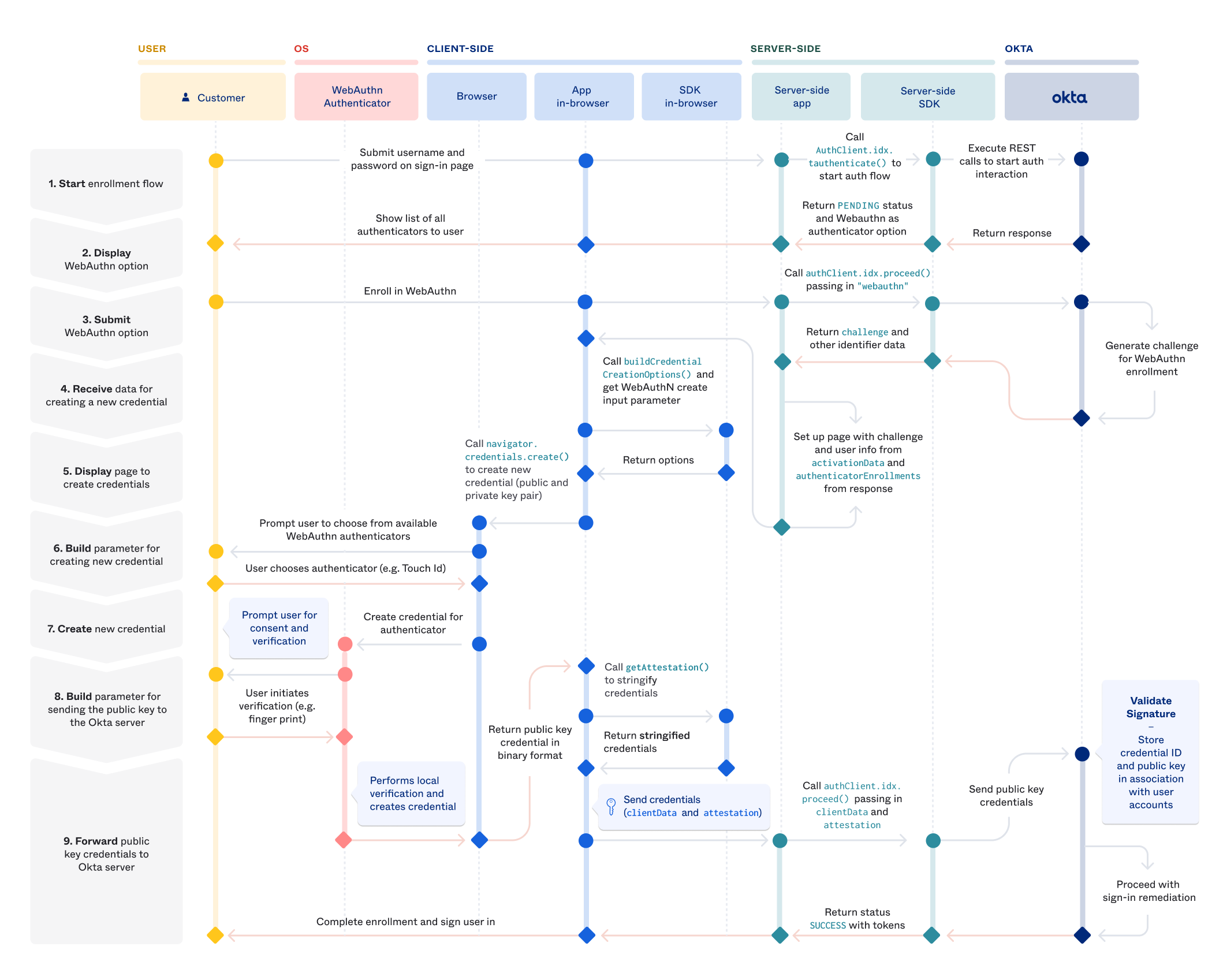
Passkey cross-device flow
- The vendor supplies a "Passkey from nearby devices" option when the user is logging in
- The web site displays a QR code
- The device which contains the passkey points its camera and starts an auth flow
- The two devices perform a Bluetooth handshake to ensure they are actually near each others and agree on a server to use as an exchange post
- The device with the passkey is used to perform the actual auth process.
- Now in theory the service should offer some sort of "would you like to make a new passkey on this device".
At no point did you transfer the private key anywhere. That entire sync process is controlled by the vendor, meaning your option for portable authentication is going to be a roaming authentiator (aka a YubiKey).
It's important to note here that a lot of assumptions have been made about developers around the requirement of local storage of private keys. This isn't necessarily the case. Authenticators have the option of not storing their private keys locally at all. You have the option of instead storing the private keys with the rp, encrypted under a symmetric key held by the authenticator. This elasticity to the spec comes up a lot, with many decisions deferred to the vendors.
Why Does This Matter?
WebAuthn has taken a strong "decentralized" design philosophy, which makes sense until you realize that the inability to export private keys isn't....really true. Basically by submitting an attestation, the vendor is saying "these devices private keys cannot be stolen". You can see the initial conversation on GitHub here. It's making the problem someone else's issue.
By saying, in essence, portability of private keys is not a concern of the spec and leaving it entirely in the hands of vendors, we have created one of the greatest opportunities for user lock-in in recent history. It is now on the individual services and the vendors to allow for users to seamlessly sign in using different devices. The degree by which platform owners want to allow these devices to work with each other is entirely within their own control.
We can see that vendors understand this to some extent. Apple has announced that once passkey is supported in the OS, device-bound keys will no longer be supported. You will not have the option of not using iCloud (or Chrome Sync services). Administrators will likely not love the idea of critical keys being synced to devices possibly beyond their control (although the enterprise attestation provides some protection against this). So already in these early days we see a lot of work being done to ensure a good user experience but at the cost of increased vendor buy-in.
Scenario
You are a non-technical user, who used their iPhone in the normal way. When presented with a login you let the default of "use passkeys" ride, without doing anything special. You lose your phone, but don't own any other Apple products. By default iCloud Keychain only works on iOS, iPadOS and macOS. In order to seamlessly log into any service that you registered through your phone with passkeys, you have to purchase another Apple product.
If you attempt to switch to Android, while it supports passkeys, it is between you and the RP on how controlling access to your original account will work. Since allowing users to reset their passkeys through requesting a passkey reset through an email link eliminates a lot of the value of said service, I'm not exactly sure how this is going to be handled. Presumably there will need to be some other out-of-band login.
Also remember that from the RPs side, what you are getting is almost no information about the user. You aren't even (confidently) getting what kind of authenticator. This is great from a GDPR perspective, not having to hold email addresses and names and all sorts of other PII in your database (and does greatly eliminate many of the security concerns around databases). However if I am a web developer who goes "all-in" with this platform, it's hard to see how at some point I'm not going to fall back to "email this user a link to perform some action" and require the email address for account registration.
On the RP side they'll need to: verify this is the right user (hopefully they got some other ID in the registration flow), remove the passphrase and then have the user enroll again. This isn't a terrible flow, but is quite a bit more complicated than the story today of: log in again through SSO or by resetting a password by sending a reset link to email.
What about Chrome?
Chrome supports the standard, but not in a cross-platform way.
Passkeys are synchronized across devices that are part of the same ecosystem. For example, if a user creates a passkey on Android, it is available on all Android devices as long as the user is signed in to the same Google account. However, the same passkey is not available on iOS, macOS or Windows, even if you are using the same browser, like Chrome.Ultimately it is the hardware you are generating the key on that matters for vendor syncing, not the browser or OS.
The result of this is going to be pretty basic: as years go on, the inertia required to switch platforms will increase as more services are added as passkeys. There exists no way currently that I'm able to find that would allow you to either: add a secondary device to the exchange process or to bulk transfer out of Vendor A and into Vendor B. Instead any user who wants to switch services will need to go through the process of re-enrolling in each services with a new user ID, presumably hoping that email was captured as part of the sign-up flow so that the website or app can tie the two values together.
There is a proposed spec that would allow for dual enrollment, but only from the start. Meaning you would need to have your iOS authenticator, then attach your Chromebook authenticator to it from the start. There is no way to go back through and re-sync all logins with the new device and you would need constant access to both devices to complete the gesture element of the auth.
Yubico proposal
You can read that proposal here.
Yubico has an interesting idea here based on ARKG or Asynchronous Remote Key Generation. The basic idea is that you have a primary authenticator and a secondary authenticator that has no data transfer between the two. The proposed flow looks as follows
- Backup device generators a private-public key pair and transfers the public key to the primary authenticator
- This is used by the primary authenticator to derive new public keys on behalf of the backup device
- Then the primary generates a new pair for each backup device registered and sends this on to the RP along with its primary key.
- If the primary disappears, the backup device can request the
credfrom the RP and use it to derive the key used. In order to retrieve thecredassociated with a user, there needs to be some sort of identifier outside of the user ID in the spec which is a random value not surfaced to the user.
For more math information on the spec itself check this paper out.
ARKG functionality. ARKG allows arbitrary public keys pk′ to
be derived from an original pk, with corresponding sk′ being cal-
culated at a later time—requiring private key sk for the key pair
(sk, pk) and credential cred.
Definition 3.1 (ARKG). The remote key generation and recovery
scheme ARKG B (Setup, KGen, DerivePK, DeriveSK, Check) con-
sists of the following algorithms:
• Setup(1𝜆 ) generates and outputs public parameters pp =
((G, 𝑔, 𝑞), MAC, KDF1, KDF2) of the scheme for the security
parameter 𝜆 ∈ N.
• KGen(pp), on input pp, computes and returns a private-
public key pair (sk, pk).
• DerivePK(pp, pk, aux) probabilistically returns a new public
key pk′ together with the link cred between pk and pk′, for
the inputs pp, pk and auxiliary data aux. The input aux is
always required but may be empty.
• DeriveSK(pp, sk, cred), computes and outputs either the new
private key sk′, corresponding to the public key pk′ using
cred, or ⊥ on error.
• Check(pp, sk′, pk′), on input (sk′, pk′), returns 1 if (sk′, pk′)
forms a valid private-public key pair, where sk′ is the cor-
responding private key to public key pk′, otherwise 0.
Correctness. An ARKG scheme is correct if, ∀𝜆 ∈ N, pp ←
Setup(1𝜆 ), the probability Pr [Check(pp, sk′, pk′) = 1] = 1 if
(sk, pk) ← KGen(pp);
(pk′, cred) ← DerivePK(pp, pk, ·);
sk′ ← DeriveSK(pp, sk, cred).Challenges
The WebAuthn presents a massive leap forward for security. There's no disputing that. Not only does it greatly reduce the amount of personal information flowing around the auth flow, it also breaks the reliance on email address or phone numbers as sources of truth. The back-bone of the protocol is a well-understand handshake process used for years and extremely well-vetted.
However the spec still has a lot of usability challenges that need to be addressed especially as adoption speeds up.
Here are the ones I see in no particular order:
- Users and administrators will need to understand and accept that credentials are backed up and synced across unknown devices employing varying levels of biometric security.
- Core to the concept of WebAuthn is the idea of unlinkability. That means different keys must be used for every new account at the RP. Transferring or combining accounts is a problem for the RP which will require some planning on the part of service providers.
- In order to use this feature, services like iCloud Sync will be turned on and the security of that vendor account is now the primary security of the entire collection of passwords. This is great for consumers, less great for other systems.
- There currently exists no concept of delegation. Imagine I need to provide you with some subset of access which I can delegate, grant and revoke permissions, etc. There is an interesting paper on the idea of delegation which you can find here.
- Consumers should be aware of the level of platform buy-in they're committing to. Users acclimated to Chromebooks and Chrome on Windows being mostly interchangeable should be made aware that this login is now tied to a class of hardware.
- We need some sort of "vendor exchange" process. This will be a challenge since part of the spec is that you are including information about the authenticator (if the RP asks for it). So there's no reason to think a service which generated an account for you based on one type of authenticator will accept another one. Presumably since the default is no information on this, a sync would mostly work across different vendors.
- The vendor sync needs to extend outside of OEMs. If I use iCloud passkeys for years and then enroll in 1Password, there's no reason why I shouldn't be able to move everything to that platform. I understand not allowing them to be exposed to users (although I have some platform ownership questions there like 'isn't it my passkey'), but some sort of certified exchange is a requirement and one that should have been taken care of before the standard was launched.
Conclusion
This is a giant leap forward in security for average users. It is also, as currently implemented, one of the most effective platform lock-ins I've ever seen. Forget the "green text" vs "blue text", as years go on and users rely more and more on passkeys for logins (which they should), switching platforms entirely will go from "a few days of work" to potentially needing to reach out and attempt to undo every single one of these logins and re-enroll. For folks who keep their original devices or a device in the ecosystem, this is mostly time consuming.
For users who don't, which will be a non-trivial percentage (why would a non-technical user keep their iphone around and not sell it if they have a brand new android), this is going to be an immense time commitment. This all assumes a high degree of usage of this standard, but I have trouble imagining web developers won't want to use this. It is simple a better more secure system that shifts a lot of the security burden off of them.